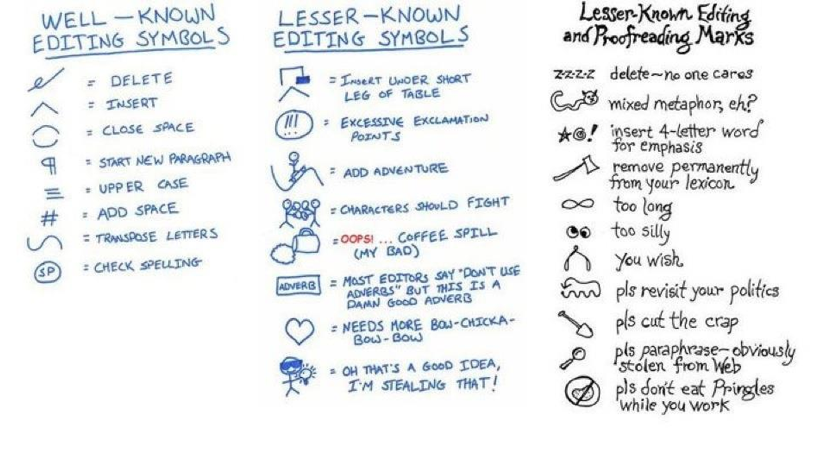Track changes in LaTeX documents
September 20, 2013
I wrote a scientific paper, submitted it to PLoS ONE and got it accepted with some changes. These days I usually edit text or scripts and use git version control to keep track of the changes. The journal, however, requires that changes are tracked in the revised document itself.
OK, so I know how to do this using Word and LibreOffice… This time around, however, I wrote the paper using \LaTeX all-the-way, since the project was entirely my own. I did some googling and learned that there are several ways to “track changes” in LaTeX docs… Check out a discussion at StackExchange. I decided to go with latexdiff because this seems to be among the most versatile.
First, I created a copy of the previously submitted version of my paper (plos_submit.tex). Second, I made the changes required by the reviewers and editors (plos_revision.tex). I then compared the old and the new version running latexdiff and saved the tracked differences in a new file (plos_changes.tex):
latexdiff plos_submit.tex plos_revision.tex > plos_changes.tex
Check out the latexdiff manual for more info on options etc… :-)