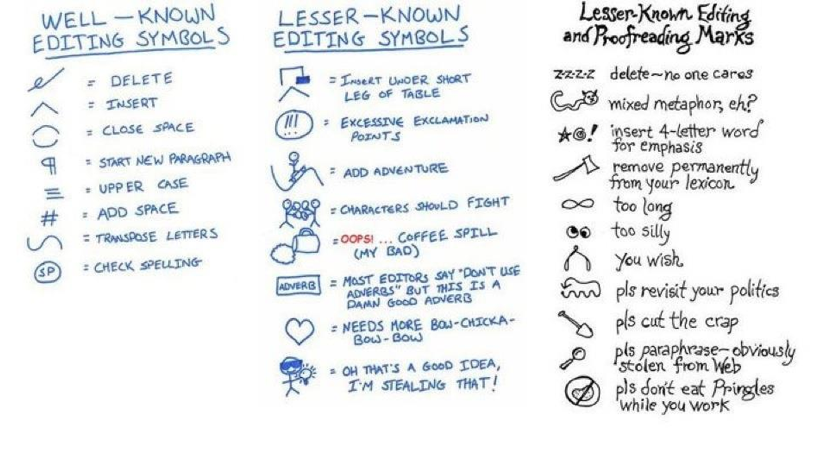Install and use TwitteR to DM when task is done
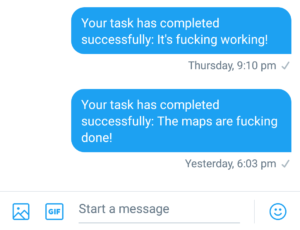 After trying several annoying “recipes” I landed on this approach on Ubuntu (Linux). Will try Windows later on to see if it differs. I use R-studio.
After trying several annoying “recipes” I landed on this approach on Ubuntu (Linux). Will try Windows later on to see if it differs. I use R-studio.
Update: Worked fine on Windows (just skip the first section)
Installing on Ubuntu
Got a bunch of errors trying to install “devtools” in R. First install packages (terminal): sudo apt-get install libssl-dev
still got errors and went on to install this: sudo apt-get install libssl-dev
TwitteR install on Ubuntu and Windows
Went on to install the following R-packages:
install.packages(c("devtools", "rjson", "bit64", "httr"))Loading library and installing twitteR via GitHub:
require(devtools)
install_github("geoffjentry/twitteR")Creating twitter app
Create a Twitter application at http://dev.twitter.com. Make sure to give the app read, write and direct message authority. You can change this under the Permissions tab. The information about API stuff is found under Keys and Access Tokens
Go nuts with twitteR
require(twitteR)
# copy paste from web
APIkey = "insert_here"
APIsecret = "insert_here"
# set up and follow the steps
setup_twitter_oauth(APIkey, APIsecret)Once completed you’re ready to go!
The function taskStatus sends a Twitter DM after completion of a task to twitter_user:
taskStatus(print("Watch your fucking phone!"), "twitter_user", msg = " It's fucking working!")Lexmark s605 Interact on Ubuntu 13.10
I struggled for some time to get my Lexmark printer to work both on and off my wireless home network, and it was hard to find help online. One day of frustrating trials and errors boiled down to this:
- I installed the recommended drivers from Lexmark Support
- I opened the Lexmark Printer Utility from the Ubuntu menue
- I followed the instructions to install a new wireless printer.
Trying to print at this stage gave an error message: Directory “/usr/local/lexmark/v3/bin” has insecure permissions. - Following the advice in this thread.
I changed the permissions:
sudo chmod 755 /usr/local/lexmark/v3/bin/printfilter
And it worked :-)
Appendix for PLoS – get LaTeX supplementary figure annotations right!
My last post was about how to compare two latex-files and create a PDF with changes tracked using latexdiff. I needed to do this in order to resubmit a paper to PLoS ONE that had been accepted with some revisions. In short – the editor wanted to see if I had done the job.
In this post I’ll show how I adjusted the figure annotations on supplementary figures using LaTeX.
Read more
Track changes in LaTeX documents
Friday, September 20th, 2013 Commands, Science LaTeX, publishing, track changes None
I wrote a scientific paper, submitted it to PLoS ONE and got it accepted with some changes. These days I usually edit text or scripts and use git version control to keep track of the changes. The journal, however, requires that changes are tracked in the revised document itself.
PhD thesis, uiophd documentclass and home computer. Done.
Using the uiophd documentclass in a latex file on your home computer:
LaTeX to MS Word, Open Office or Libre Office Writer
So Writer2Latex works great, but what is the solution when you want to switch FROM editing text documents in LaTeX TO editing it softwares like MS Word? This sounds like a bad idea, but is often needed in order to collaborate on papers with non-LaTeX users (e.g. to use track changes and all that stuff).
I found this:
http://sourceforge.net/projects/latex2rtf/
How to use latex2rtf inside Ubuntu is described here:
http://manpages.ubuntu.com/manpages/hardy/man1/latex2rtf.1.html
Older Posts Back